White Label Documentation
The Bloxium white label video maker, is an embedable video maker you can easily add to your existing website in order to offer video generation capabilities to your users or clients.
You can customize your application's colors to fit your branding. Create your own templates based on your niche. Add your watermark to the templates, monitor user accounts, projects, and the videos being generated with your customized video maker.
Getting Started
Watch this 3min video tutorial to get you started quickly with the white label video maker.
How to use existing templates
Learn how to use templates from MakerMoon.com or Pixnik.com in your application.
Single Sign-On ( SSO )
Note: Configuring Single Sign-On ( SSO ) requires technical expertise and should be conducted by an administrator or developer with SSO experience.
Introduction
SSO allows you to seamlessly login your users to your whitelabel video maker.
SSO is a mechanism that allows a system to authenticate users and subsequently tell Bloxium that the user has been authenticated. The user is then allowed to access your whitelabel video maker without being prompted to enter separate login credentials.
Bloxium's SSO supports the JSON Web Token ( JWT ) protocol for securing the exchange of user authentication data.
Step 1. Get your SSO Private Key
To generate a SSO token, you will need your application's SSO Private Key.
Login to your account, click on the "White label" tab, and navigate to your application's dashboard. Click on the "EDIT" action of your application, and copy the SSO Private Key:
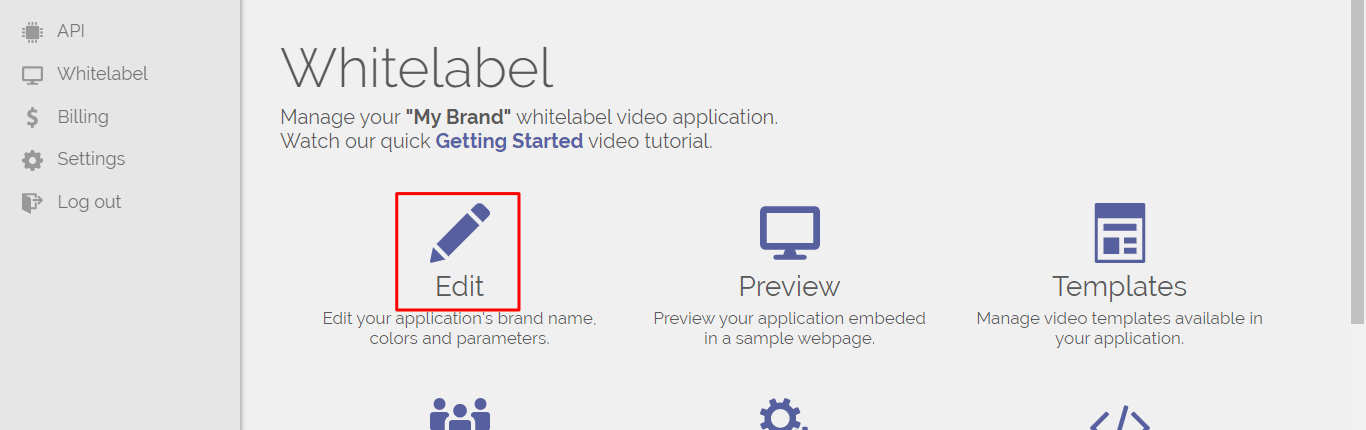
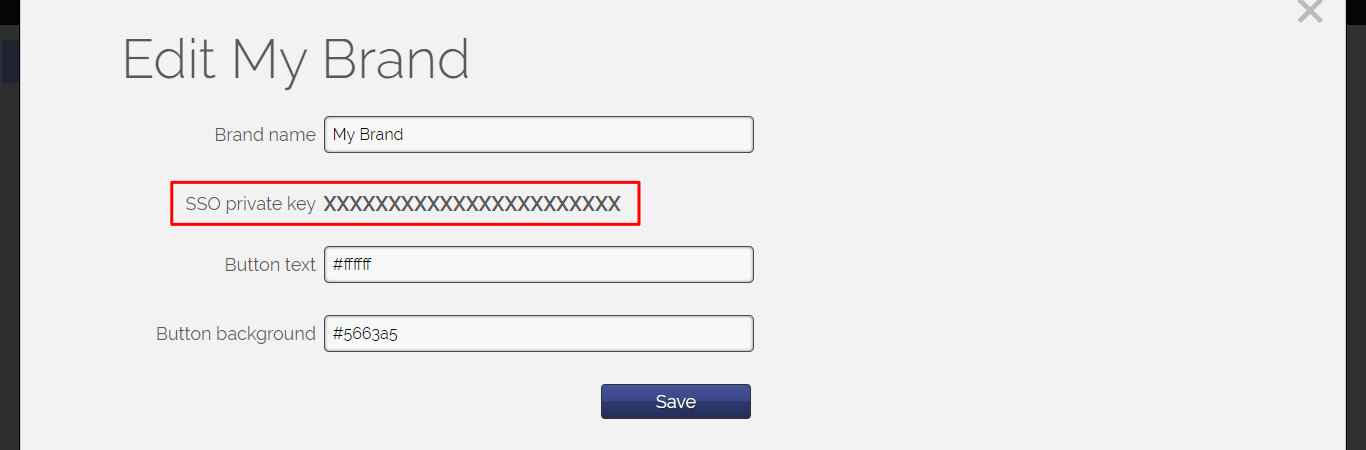
WARNING: Store your private key on your server and don't share it. Do not expose it on your front-end.
Step 2. Create a JWT token
We use JSON Web Tokens to securely authenticate your users. SSO tokens are valid only once.
1. Install a JWT library
First, install the appropriate JWT library for your server.
composer require firebase/php-jwt
2. Generate token on your server
Your token needs to have the following information:
| iat | Integer value of the current timestamp, in seconds. Some functions in specific languages i.e. JavaScript's Date.now() return milliseconds, so please make sure you convert to seconds. The "iat" ( issued at ) for Bloxium authentication permits up to two minutes clock skew. |
| user.id | Alphanumeric string, unique to identifying the user. Once set, this value cannot be changed. We recommend that you use your system's unique user ID for this field. |
| user.email | Your user's email string. Must be a unique valid email. Used for easier identification purposes. We DO NOT send emails to users. |
$ssoPrivateKey = 'XXXXXXXXXXXXX'; // Application's SSO private key
$ssoData = [
'iat' => time(),
'user' => [
'id' => 'user-123456',
'email' => 'example@domain.com'
]
];
$ssoToken = \Firebase\JWT\JWT::encode( $ssoData, $ssoPrivateKey, 'HS256' );
Step 3. Send token to application
Once your token was generated, you must update your application's embed code snippet with the newly generated token.
You should pass the SSO token in the query string of your application's embed code snippet. Just like the following example:
If you have any questions or issues, contact-us and we'll get back to you ASAP.
License and Terms
Please read the white label license and terms before subscribing to the service.
Anonymous Downloads
Coming soon